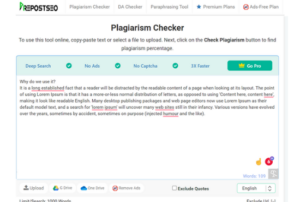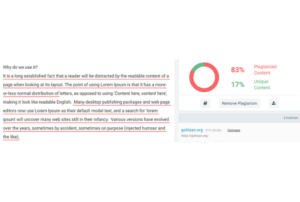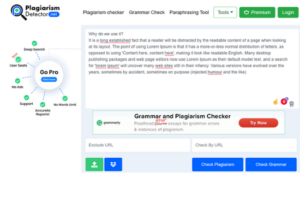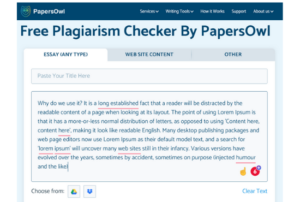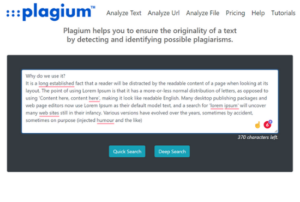E-learning technologies gained global recognition during times of pandemics. To maintain the social distance, people had to rely on communication and technology to deal with working and learning.
Learners and earners had to rely on various software online to keep their productive activities on the go. E-learning was supported by video casting tools, screen sharing tools, editing software, and evaluating software like plagiarism checkers.
Why use plagiarism checkers in E-learning and Remote work?
Now some of us might be thinking that plagiarism checkers only help to learn about the uniqueness of our content. But for students, it can be more than just content evaluating software.
-
Self-evaluation
The main goal of plagiarism software in e-learning is to make students realize their mistakes. Students can evaluate their assignments to check for plagiarism before final submission.
Plagiarism checking tools helps to expose the violation of academic rules, which warns students to correct their mistakes before submission.
The same goes for remote jobs. Bloggers and writers working in remote jobs can rely on these tools to evaluate their work before submission.
-
Correct referencing
A lot of students are not familiar with the correct referencing style. Referencing is one of the tricks to avoid duplication in your work if you use the exact set of words said by someone else.
Plagiarism tools can highlight poorly referenced phrases and lines as duplicated content. In this way, students can improve in-text citations and references in their writings.
-
Better paraphrasing
Another effective technique to dodge plagiarism is paraphrasing the original text. A lot of writers follow this technique. But if it is followed correctly or not, that’s for the plagiarism checker to decide.
With a paraphrasing tool, students can evaluate their content to check for plagiarized content which is poorly paraphrased. Highlighted paragraphs and sentences can be re-written to reduce or exclude plagiarism.
Now that we have familiarized ourselves with the contributions of plagiarism checkers in remote working and learning; let’s look at some of the valuable tools that can help us with it.
This article features free and efficient plagiarism checkers to help you work as a professional in a remote setting.
Prepostseo.com
Among the most reliable and freeware tools available online, you’ll find the Prepostseo plagiarism checker. The operation of this tool is swift, easy to use, and accurate. You instantly get results with complete report generation and precise uniqueness score.
This tool supports a lot of freeware features for visitors. You can check up to 1000 words with supportive options to upload files and download plagiarism reports. Upon free registration, you can unlock 1500 words per check.
Integration support with WordPress and Chrome browser makes it easier to operate without switching applications. In addition to that, this tool is also available as a mobile application for both IOS and Android. Remote workers and e-learners can take advantage of this tool in the following ways:
Advantages
- Students can use the online platform and mobile applications to check plagiarism anywhere
- Online bloggers and remote workers can evaluate their content using the plug-in support
- Free report generation and plagiarism check is beneficial for e-learners
Disadvantages
- Too Many Adds
- Words Limitation
Plagiarism Detector
This web-based application is another efficient tool for online researchers and learners that allows free plagiarism checking under the 1000-word limit. This limit is held to one check, which means you can reuse this tool many times.
This tool is pretty efficient for a freeware product in overall performance. The report generation is pretty descriptive, with the highlighted section on each report. Although, one might find it challenging to read the report as the final report is not readable with sources.
Advantages
- Supports 1000 words free check without a payment plan which is suitable for e-learners
- Highlights the plagiarized section with the matching resource for easy comparison
- E-learners can download reports to support the credibility of their work
Disadvantages
- Use Bing technology which is not very Convenient
- Show Adds in Free Version
Search Engine Reports
This platform is a complete toolkit to analyze web content. Search Engine Reports offers a plagiarism checking service allowing up to 1500 words per check. There is no limitation of checks per day, which means many checks are unlimited.
You don’t have to register an account to use the features of this tool. But freeware services come with their drawbacks. This tool’s plagiarism checking service is relatively slower than other online tools.
Advantages
- Students can perform unlimited checks with extended 1500 word count support
- No registration is required for free usage, which means input data is not stored online
- Remote writers and bloggers can use this tool to assess the quality of their work
Disadvantages
- Word Limit to only 1500 word’s
- Too Many Adds
PapersOwl
This tool is made for academic writers to improve their essay writing skills. PapersOwl has a free plagiarism checking feature supported with proper citation style and formatting.
This tool offers various options for plagiarism checking, which is among its unique features. The input field has multiple options for checking plagiarism as the ‘Essay’ and ‘Web Content’ tabs.
Advantages
- E-learners can use the ‘Essay’ option to check plagiarism in their assignments and research paper
- This tool offers a ‘Web Content’ option to assist remote writers and bloggers in checking content from their relevant field
- No limit on word count per check. This tool is truly free to use for plagiarism services
Disadvantages
- Bidding System Leads to High pricing
- No Mobile App
Plagium
Plagium is an online-based tool with a simple interface yet many limitations on paid services. You can check for plagiarism based on character count criteria. No account registration is required to avail ‘Quick Search’ service of this tool.
However, you’ll have to avail paid subscription for a small amount to increase the word count limit per page. The ‘Deep Search’ plagiarism checking option requires account registration. One major downside of this website is that it requires account registration, even for very basic features like file uploading and Google integration.
Advantages
- Gives efficient and accurate results with the ‘Quick Search’ option
- Free plagiarism checking service for up to 1000 characters
- Extensive plagiarism checking is based on the credit score option
Disadvantages
- The Site Can be unstable
- Some Users Finds its pricing structure to be confusing
Conclusion
E-learning and remote jobs have become popular ever since the global pandemic hit. The organization has dealt with the challenges of remote working with the help of technology.
Innovative and authentic tools are a product of modern-day technology that assists remote learners and earners to survive and thrive through challenging times.